
Mentees Without Emails
When your mentee hasn;t been added with an email you'll be able to access their login details to pass on.
In this instance, it usual to use the initial in-person meeting to get them logged into the app.
Click the red marker on the screenshot to start the tour.
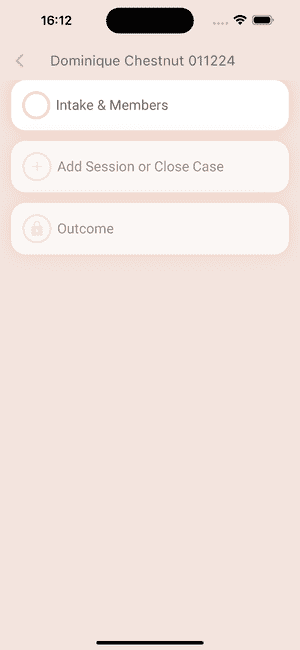
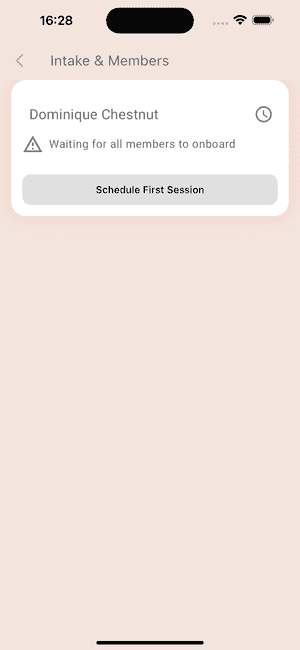
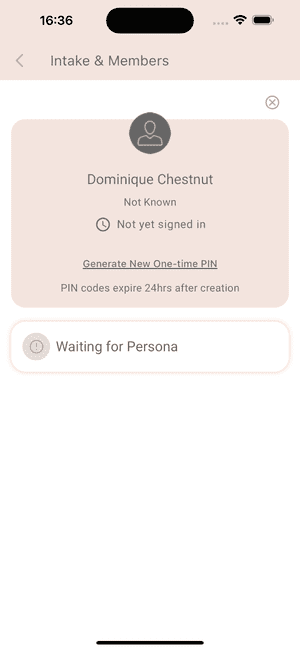
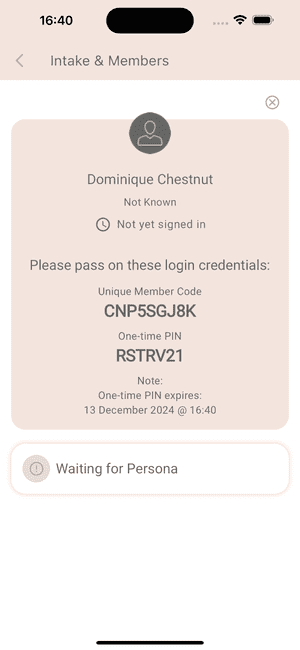
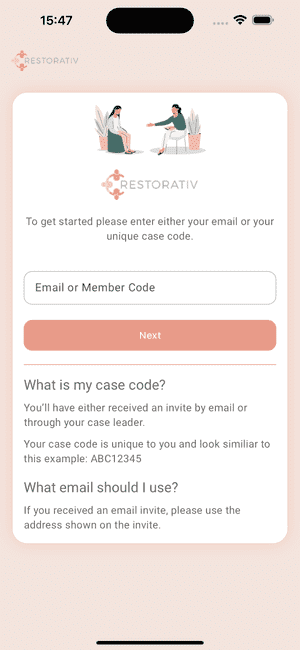
Repeat If Required
Your mentee will stay logged in on their app. If they accidently log-out or change phones you'll need to repeat this process to generate a new PIN code.
Note: The mentee's Member Code is always the same, it is only the PIN that will change for each login attempt.